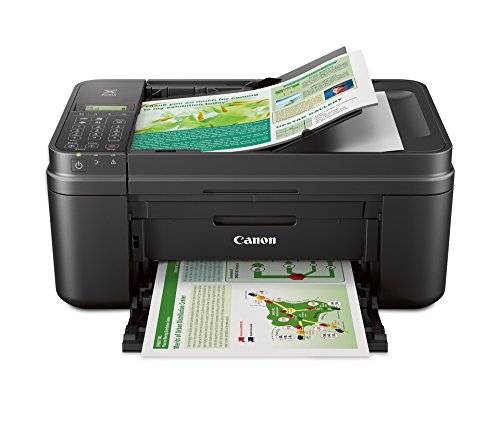Printers’ compatible with iPad includes the Epsons, HPs, Canons, and the brothers. If the printer is compatible with AirPrint then it is compatible to print with iPad, and since the printer is Wi-Fi enabled, you can still print from the iPad even if it does not support AirPrint.
You can utilize the print servers’ utility, which can be installed on a computer on your network. They include Printopia, which is only compatible with MAC and the Presto previously known as FingerPrint2, it is compatible with both the Windows and Mac.
You can likewise print from iPad via the printer app such as the brother iprint&scan and it is possible to print via the E-mail or Google cloud printing.
For a multifunctional printer with lots of functionalities and capabilities, you can get more than one options to print from the iPad, but out of all the sources compatible to print from iPad, the proprietary AirPrint is the most effective.
AirPrint is an Apple technology built into apple devices from version 4.2 apple iOS and above to make printers compatible with iPad or any other apple mobile devices for printing.
Overview of printers compatible with iPad
| Product name | Printer technology | Dimension (inches) | Product link |
|---|---|---|---|
| Epson Workforce WF-100 Wireless Mobile Printer | Inkjet | 5.1x15.1x10.2 | View on Amazon |
| HP Envy 4520 Wireless All-in-One Photo Printer with Mobile Printing | Inkjet | 14.45 x 17.52 x 5.04 | View on Amazon |
| Canon MX492 BLACK Wireless All-IN-One Small Printer | Inkjet | 11.7 x 17.2 x 7.5 | View on Amazon |
| Brother HL-L2340DW Compact Laser Printer, Monochrome | Laser | 14.2 x 14 x 7.2 | View on Amazon |
| Brother HL-L3290CDW Compact Digital Color Printer | Laser color printer | 18.7x16.1x14.5 | View on Amazon |
Epson Workforce WF-100 Wireless Mobile Printer
Are you a business traveler looking for a portable inkjet printer then consider the Epson Workforce WF-100 wireless mobile printer. It is compact and lightweight, and can easily be moved from one place to another. In fact, you can carry both the iPad and the printer in a brief case.
It is your travel companion- Print at a go everywhere you go with the built-in battery for your emergency proposals, official documents, general-purpose documents, invoices, contracts, presentation, and photos printing with fast print speed.
Of course, it is compatible with iPad with the built in Wi-Fi and Wi-Fi direct, and it likewise supports smartphones and tablet printing. You can as well print from the laptop via the built-in Wi-Fi also via the USB interfaces.
In addition, it offers a 1.4 touch screen, which provides an intuitive operation for the printer, also makes the wireless set up simple and easy and it has an automatic power off feature to save battery life, the printer also features auto duplex printing.
Upon activation, the Amazon Dash replenishment will see to it that you never run out of ink as the printer orders more ink when it is running low.
Features include:
- Built-in rechargeable lithium-ion battery
- Built-in wireless and Wi-Fi direct
- Automatic power off
- 1.4 inches touch screen
- Printer connectivity type: Wi-Fi, USB
- Product dimensions: 5.1×15.1×10.2 inches
- Weighs 4.6 lbs
- Media size maximum: 8.5×14 inches
|
PROS
|
CONS
|
|
|
HP Envy 4520 Wireless All-in-One Photo Printer with Mobile Printing
Print your photos, laser-quality documents, scrapbook pages and more with the HP Envy 4520 from your iPad via the AirPrint and without a network using Wi-Fi direct.
Besides printing from the iPad you can as well print from the smartphones or tablets via the HP eprint app. It also has scanning and copying capabilities. It likewise supports e-mail printing, so you can e-mail directly to the printer from anywhere you have internet access. The 2.2-inch touch screen makes it easy to set up and operate the printer.
In addition, the printer supports automatic duplex printing also supports borderless photos printing.
It has a compact size to fit just anywhere where you need it, and if you want no disturbance, you can choose the optional quiet mode especially when printing in the night, studying or around the office. The printer supports Alexa device, so you can control the device by Alexa compatible devices.
Features include:
- Mobile printing: HP eprint app, Wi-Fi direct and AirPrint
- Wireless printing
- Two-sided duplex printing
- e-mail printing
- product dimensions: 14.45 x 17.52 x 5.04 inches
- weighs 11.93 lbs
|
PROS
|
CONS
|
|
|
Canon MX492 BLACK Wireless All-IN-One Small Printer
The Canon MX492 supports AirPrint, thus, you can print wirelessly and effortless from your iPad, iPhone or iPad touch without the need for drivers.
Also, smartphones and tablet users can as well print from their devices using the Canon PRINT app. The space saving printer will fit anywhere in the room, office or dorm. You can as well print wirelessly from the iPad or smartphone with the Google cloud print.
Besides the wireless printing, it also has scanning, copying and faxing capabilities. It supports automatic document feeder, which hold up to 20 sheets to save help time while you focus on other things.
In addition, it features a quiet mode to print quietly without disturbing people around.
Features include:
- Multifunction printer: Print/scan/copy/fax
- Mobile printing: Canon PRINT app/AirPrint/Google cloud Print
- Wireless connectivity
- Product dimensions: 11.7 x 17.2 x 7.5 inches
- Weighs 13 lbs
|
PROS
|
CONS
|
|
|
Brother HL-L2340DW Compact Laser Printer, Monochrome
Brother HL-234DW laser printer offer different options you can use to print from the iPad. It is compatible with AirPrint, Google cloud print, Wi-Fi direct, to print from a mobile device without the need for router network.
You can likewise use the brother iprint&scan and Cortado workplace to print just from iPad apart from AirPrint.
The brother HL-L2340DW has a good print speed up to 27 ppm for monochrome printing
In addition, it feature 250-sheet input tray adjustable for both letter and legal size paper sizes. And it has a manual feed slot for envelope printing.
The compact size printer is an ideal printer for offices especially small offices where space is a luxury.
It provides professional documents up to 2400 x 600 dpi resolution with fast print speed and the automatic duplex printing improve the workflow.
Besides printing documents, it is also ideal to print invoices, spreadsheets, multipage reports and more.
Features include:
- Wireless printing
- Mobile printing: AirPrint, Wi-Fi direct, Google cloud print, Cortado workplace, and Brother iprint&scan, Wi-Fi direct.
- Automatic duplex printing
- Connectivity technology: USB, Wi-Fi
- Product dimensions: 14.2 x 14 x 7.2 inches
- Weighs 15 lbs
|
PROS
|
CONS
|
|
|
Brother HL-L3290CDW Compact Digital Color Printer
The brother HL-L3290CDW comes in when you are looking for a laser printer that does not offer the laser quality documents, but also offer quality photo printing.
Brother HL-L3290CDW is a digital color printer that produces quality output in both color and black and white with fast printing up to 25 pages per minute.
The printer is compatible with the iPad with various connectivity options, which includes the apple proprietary AirPrint, Google cloud print, brother iprint&scan, and the android OS users have Mopria to print from the android.
Of course, you can likewise print wirelessly from your laptop with the built-in wireless network or through the USB interfaces.
It features both the 250 sheet adjustable tray for letter and legal size paper printing and the manual slot to handle different printing needs such as envelopes, cardstocks, and more.
Besides printing, it also has scanning and copying capabilities. The compact size makes it an ideal printer for the smaller places and it is durable.
In addition, it supports automatic duplex printing to save paper and it likewise offer toner save mode to save cost on toner ink.
Features include:
- Laser digital color printer
- Wireless printing
- Mobile printing: AirPrint, Wi-Fi direct, Google cloud print, and Brother iprint&scan, Wi-Fi direct and Mopria
- Connectivity technology: Wi-Fi, USB
- Product dimensions: 18.7×16.1×14.5 inches
- Weighs 47.8 pounds
|
PROS
|
CONS
|
|
|
Conclusion
Printers compatible with iPad must support AirPrint. However, If the printer does not AirPrint, but support Wi-Fi, the printer can still be compatible with iPad for printing via the apple third-part compatible mobile apps, and you can likewise print directly from your mail and the cloud services with a printer compatible with these features.