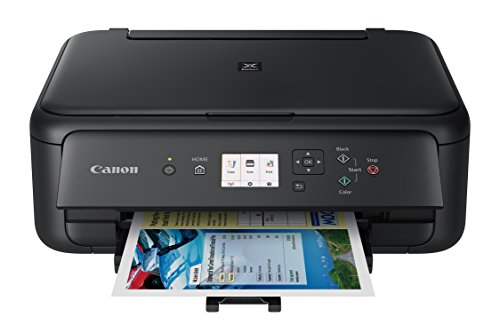Printers without chipped cartridges have been around for many years but today, finding such a printer is almost impossible. Canon printers are among the best you should consider. You will find that unlike other models, they allow you to switch off the chip which means you can use them without the chipped cartridge.
The only problem you will experience is that you won’t be able to monitor the ink levels. Their cartridges are opaque and you will need to remove the cartridge when checking the ink levels. This article will reveal the best printers you can use without chipped cartridges.
Brother Printer DCPJ152W All-In-One Inkjet Printer with Wireless Networking
For anyone in need of a quality printer that doesn’t use chipped cartridges, this model is the best. It features a 1.8-Inch color LCD display. This means that it is very easy to navigate. Again, you can easily connect to the wireless 802.11 b/g/n networking. Unlike others, you can easily upload photos or documents to the most popular web services such as Facebook, Flickr, Picasa Web Albums and more through the touchscreen interface.
Apart from that, it allows wireless printing right from your phone through the Cortado Workplace, Google Cloud Print, Air print and Brother iPrint & scan. You should also note that it has very high speeds of up to 27-ppm color and 33 ppm black when using the fast mode. The ISO standard mode provides a speed of 6-ppm color and 11 pm black.
If you are in need of an economical and easy to use inkjet printer, this one might be a perfect choice. Additionally, it uses high quality replacement ink cartridges. The other thing you will love about it is that it has an ink save mode which enables it to print without using a lot of ink.
|
PROS
|
CONS
|
|
|
Canon TS5120 Wireless All-In-One Printer with Scanner and Copier
Enjoy the convenience of wireless printing right from your tablet or smartphone when using this printer. It also comes with a sleek and compact design which enables it to fit any space. The 2.5 Inch LCD display makes it easy to use. With this machine, you can easily print photos, documents, concert tickets, forms and other documents. You can also print from different devices using WIFI, Google Cloud Print, Airprint, USB and also from the cloud.
Unlike other printers, this one features a document removal reminder which allows you not to misplace the original copy. Moreover, it is very versatile and it even has a front and rear paper support. Features like the inbuilt WIFI, Airprint 2 and auto on/off make it a favorite to many. Additionally, it features a fine hybrid ink system, Hi-speed USB and also allows borderless printing. In the box, you will find a power cord, setup CD-ROM, full set of cartridges, 4 X 6 Inches photo sample. Lastly, it has the auto 2-sided printing feature which helps reduces the printing costs by 50%.
|
PROS
|
CONS
|
|
|
No products found.
No products found.
As long as you have internet, this printer will allow you to print or edit photos wherever you are. You will also like its compact design which makes it suitable for business professionals. The wireless inbuilt feature allows you to print documents automatically within the room. It has an incredible resolution of 9600 X 2400-color dpi which enables it to provide amazing prints. Using the Canon Print app, you can print photos wirelessly though cloud services.
If you want to print a borderless photo, the printer will allow you to print a 4 x6 Inch borderless photo within 53 seconds. It also has several applications that allows you to print right from your mobile phones. Some of these applications include; the Canon print app. AirPrint and the Google Cloud print. Other features include the Wireless PictBridge, Wi-Fi and the optional battery. In the box you will find a power cord, AC adapter, PGI-Pigment black, Ink Tanks, print head, CLI-36 CMYK color, CD-Rom and user guide.
|
PROS
|
CONS
|
|
|
Canon SELPHY CP1300 Wireless Compact Photo Printer
If you are searching for a portable printer, this one will be a great option. It comes with an optional battery backup which allows you to use it anywhere, The tilting 3.2 Inch LCD screen makes it easy to use. It also allows you to edit and view photos before printing. Additionally, it has a print resolution of color 256 levels per color. The major selling point of this photo is that the photos dry instantly since it uses dye sublimation technology and will maintain their beautiful look for many years. These photos are also waterproof.
Another thing is that it allows you to print instagram photos labels with a measurement of 2.1 X 2.1 Inches. It also has a party shuffle which enables your friends to send photo via their smartphone. After this, the printer can combine them together and you can even print out and share. With this printer, you can easily take fun photos and then print them in a photo booth mode which lets you to print out 2 strips of 4 images in a 4 X6 paper.
|
PROS
|
CONS
|
|
|
Canon iP8720 Wireless Printer, AirPrint and Cloud Compatible View on Amazon
Whether you have ever used a Canon printer before or not, you will find that this one is very easy to use. Again, it has an auto power on button which powers the machine on automatically after you have sent a photo or document for printing. Unlike others, you can easily print DVDs and CDs when using this machine. Apart from that, it has an inbuilt wireless network which means that it connects easily to different computers via WiFi.
It also has a superior resolution of 9600 X 2400 maximum color dpi. This means you can rely on it for printing business documents and photos. If you are searching for a quiet printer, this one machine will be a great option. The Hi-Speed USB 2.0 provides a super fast connection to your computer. Another thing is that it is compatible with all Operating systems. It also allows you to print beautiful borderless photos with a measurement of 4 X 6 Inches within 36 seconds. You can also print photos from your smartphone using the free PPS app.
|
PROS
|
CONS
|
|
|
Canon PIXMA TS9520 Wireless Photo All In one Printer
Canon PIXMA TS9520 features a 5-color individual ink system. This means that it is able to print sharp black text and great looking photos. The best thing is that it supports different types of papers with sizes. It also allows you to print from different devices such as smartphone, tablet or from your computer. It allows wireless printing through Wi-Fi ,AirPrint, Mopria Print Service. The 4.3-inch touchscreen makes it easy to use.
Apart from that, it supports print booklet, layout copy, oversized scanning and auto document feeder when printing multiple-page documents. Again, this printer allows you to capture special moments by printing personalized and borderless photos. With this machine, you can print or scan photos from cloud based services such as Instagram and Facebook.
The other extraordinary thing about it is that it allows voice activated printing from Amazon Alexa 20 device. You can also use your voice to review notifications and ink levels.
|
PROS
|
CONS
|
|
|
Conclusion
It is not easy to find a printer without chipped cartridges but you can never go wrong with any of the above we have reviewed. The best thing is that they are all affordable, easy to use and their print quality is also amazing. They also come with advanced features which you can’t find in many printers. You will also find that they come with a user manual which guides you on how to use different features. Just pick any that has your preferred features and one that suits your budget