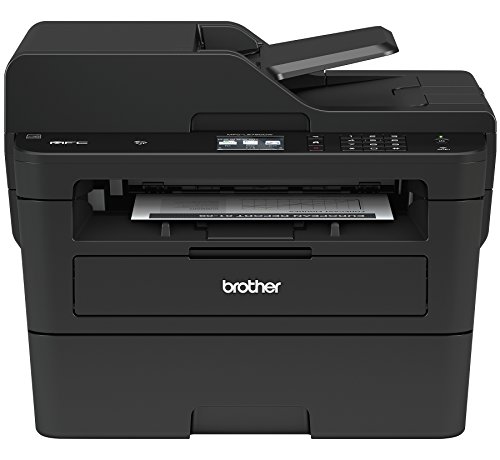Not all printers are capable of scanning to e-mail directly, but you can find the scan to e-mail function in most multifunction printers. Besides, the scan to e-mail function, they are all-in-one printer, which means you won’t just print, you can likewise scan, copy or fax coupled with other additional features to make printing goes seamlessly.
The scan to e-mail function allow users to e-mail scanned files directly to the to the user’s e-mail instead of the user database, or to a colleague or your contacts directly from the printer.
This is also an important feature for an organization, as it allows seamless transmitting of vital information in the shortest time possible.
Overview of Printers with scan to e-mail function
| Product name | Printer technology | Dimension (inches) | Product link |
|---|---|---|---|
| HP LaserJet Pro M477fdw | Laser | 18.6x16.4x15.7 | View on Amazon |
| Lexmark MX517de Monochrome Printer | Laser | 17.8x19.3x19.8 | View on Amazon |
| Brother MFCL2750DW Monochrome All-in-One Printer | Laser | 15.7x16.1x12.5 | View on Amazon |
| HP Officejet Pro 8710 All-in-One Wireless Printer | Laser | 16.5x19.7x12.4 | View on Amazon |
| HP Officejet 4650 All-in-One Wireless Printer | Laser | 14.53x17.53x7.5 | View on Amazon |
HP LaserJet Pro M477fdw All-in-One Wireless Color Laser Printer
The printer does not only prints, scan, copy, fax, and of course, this is a printer with scan to e-mail function, where you can get to e-mail your scanned documents to suitable recipients with ease and convenience.
It produces quality documents and photos at a remarkable speed of 45 pages per minute with input capacity up to 250-sheet, 100-Sheet Multipurpose Feeder.
It supports 2-sided printing function where you can get to print at both sides of the page without turning it over manually; this will help saves time and paper and likewise help the environment.
It has a 4.3-inch touch color screen to access the printer settings and menus, also monitor the operation. The touch screen also provides access to pre-installed productivity solutions and you can use the built-in keypad to enable confidential print for output security also to simplify the printing process.
It scans with a speed of 43 pages per minutes. With the Lexmark MX517de Monochrome printer, you can print from anywhere and anytime from Lexmark’s free mobile app, all you need to do is to download the app on your smartphone and begin printing on the go. You can likewise use the optional Wi-Fi adapter to print via the mobile device.
Key features
- Automatic two-sided printing, copying and scanning
- Scan to e-mail function
- 4.3 intuitive touch color screen
- Connectivity technology: USB
- Ethernet networking
- Maximum print speed: 45 ppm for black print
- Printer technology: laser
- Product dimensions: 17.8×19.3×19.8 inches
- Weighs 48 lbs
|
PROS
|
CONS
|
|
|
Brother MFCL2750DW Monochrome All-in-One Wireless Laser Printer
This is an all-in-one printer to use one stone to kill four birds. The one stone is the printer and four birds are the printing, copying, scanning and faxing, also supports scan to e-mail function.
Besides these functions, it has several other functions to make the office workflow goes seamlessly and it is an ideal printer for home use either in the home library or office.
It feature duplex printing, scanning and copying where you can get to print/scan/copy on both sides of the page without turning it over manually through automatic document feeder (AFD) up to 50 sheets along multipage copying, scanning and faxing functions.
Prints wirelessly with the brother MFCL2750DW Monochrome printer via wireless connection from your laptop, smartphone or tablet and it supports AirPrint to print via the apple devices such as ipad, ipod, iphone.
Besides this, you can print from and scan directly to the cloud from the 2.7 inches touch screen. Moreover, the “touch to connect” printing with NFC added extra convenience to print and scan without connecting to a network.
It has a good print speed up to 36 pages per minute and likewise excelled scanning, copying, and faxing capabilities with the scan resolution up to 600 x 600 max dpi.
The scan file formats include the PDF, JPEG, and TIFF. If you subscribe to the Amazon dash replenishment program you will need not to worry about cartridge refill at your end as the printer measures the level of the toner and re-order automatically when it finishes.
The automatic two-sided printing saves paper and the toner save mode, help to save on toner mode. Free online call or live chat support for responsive tech support.
Now saving the real deal to the last- the brother printer does have a scan to e-mail function, but it does not send e-mail directly.
This is what it does, the printer utilize the e-mail program on your PC and opens an e-mail on your PC with the scanned document as attachment. However, there is a way around the scan to e-mail function to deliver e-mail directly from the machine.
All you need to do is to visit the support page of the brother printers to download the “Internet FAX / Scan to E-mail Server/ Fax to Server/ LDAP Install Tool”. Immediately you do that, an icon will appear on the printer, and then you can now scan to e-mail directly as other printer with this function does. Follow this link to download the tool. http://support.brother.com/g/b/downloadend.aspx?c=us&lang=en&prod=mfcl2740dw_us_eu_as&os=93&dlid=dlf004627_000&flang=4&type3=78
Key features:
- Multifunction printer-print/copy/scan/fax
- Single-pass 2-sided copying and scanning
- Auto document feeder : 50 pages
- 2.7 inches touch screen
- Connectivity type: Ethernet, Wi-Fi, USB
- 250 page paper tray
- Product dimensions: 15.7×16.1×12.5 inches
- Weighs 26.5 lbs
|
PROS
|
CONS
|
|
|
HP Officejet Pro 8710 All-in-One Wireless Printer
The HP Officejet Pro 8710 wireless printer supports Amazon Alexa, which means you can control this device with the Alexa devices at a go.
It is all in one printer, it can print, scan, copy and scan, and it feature a scan to e-mail function.
It supports both wireless printing and mobile printing. You can print wirelessly with the wireless network also print from your smartphone with the free hp e-print app and for apple users you can easily print from the ipad, iphone with the AirPrint.
The 2.65-inch touch screen allows you to access the printer menus and shortcut easily with just a tap and swiping.
It has a fast print speed up to 22 pages per minute for black prints and 18 ppm for color prints. It prints on diverse papers ranging from letter, Letter; Legal; Government Legal; Executive; Statement; 3×5 in; 4×6 in; 5×7 in; 13×18 cm; 8×10 in; 10×15 cm; L; Photo 2L; Envelope (#10, Monarch, 5.5bar); Card (3×5 in, 4×6 in, 5×8 in).
It supports 2-sided printing, copy and scan and borderless printing. You can connect to the printer through WI-FI, USB and Ethernet network. Besides scanning to the e-mail function, you can likewise scan to the network folders and the cloud.
In addition, the HP Officejet 8710 feature a private print to help protect data and access to confidential to print jobs
Key features:
- Connectivity type: WI-FI, USB, Ethernet networking
- Auto document feeder
- 2-sided printing, copy and scanning
- Printer technology; Inkjet
- Color 2.65 inch touch screen
- Product dimensions: 16.5×19.7×12.4 inches
- Weighs 25.4 pounds
- Ethernet networking
- Eligible for instant ink
|
PROS
|
CONS
|
|
|
HP Officejet 4650 All-in-One Wireless Printer
HP Officejet printer is loaded with functions from being all in one wireless printer (you can scan, copy, print and fax), supports mobile printing down to the additional features, which includes the scan to e-mail function, touch screen to for easy operation, borderless printing, HP instant ink eligible and auto document feeder.
In addition, it supports WI-FI direct where you can get to connect to your smartphone or tablet to the printer and print with ease without network coupled with the HP smart app, Apple AirPrint.
It provides easy set up from the smartphone, tablet or PC and it has a quiet mode to use the printer without any disruptions.
It provides good quality prints on different papers such as Letter, legal, 4×6 in, 5×7 in, 8×10 in, and No. 10 envelopes.
Features include:
- Wireless printing
- Mobile printing
- Instant ink eligible
- Connectivity type: USB, WI-FI
- Product dimensions: 14.53×17.53×7.5 inches
- Weighs 14.43 lbs
- Two-sided duplex printing
|
PROS
|
CONS
|
|
|
Conclusion
The scan to e-mail function in certain printers allows users to send scanned document directly to business partners, employees, friends, and other contacts in the address book. The scan to e-mail function is such a vital tool to improve the workflow of an organization.