Borderless printing, also known as full-bleed printing, is a technique that allows your printer to apply ink on the entire paper surface. This leaves little to no margins on the sides. Therefore, you don’t have to cut the paper.
This type of printing is important especially when you want to print billboards, banners, and photos. If your printer supports borderless printing, you will see an option on the settings of your printer. The best part about this setting is that you don’t need to trim your paper after printing.
It also makes the scrapbooking way easier. What’s more, you now have the chance to frame your photos with ease. The idea of borderless printing gives you the opportunity to get more from a single piece of paper. In most cases, printers will increase the size of the picture to help you create a borderless image.
This can be tricky especially if you are working with images such as a template. All in all, some printers allow you to adjust the extension or expansion amount in the printer settings. But there’s also the auto-expand feature that can easily correct the size.
In the market today, there are a number of printers that can actually offer this feature. However, some of them don’t have it. Therefore, you need to be careful with the printer you are about to buy or otherwise you won’t get what you are looking for. With that in mind, here’s a list of the best printer that can support borderless printing.
Printers that can Support Borderless Printing
| Item | Dimensions | Compatible Operating System | Connectivity | Weight | Product link |
|---|---|---|---|---|---|
| Canon PIXMA Inkjet Printer-6228B002 | 15.2 by 27.2 by 8.5 inches | Windows and Mac | USB Cable, Mobile and Wi-Fi connectivity | 43.2 Pounds | View on Amazon |
| HP Tango Smart Home Printer-2RY54A | 8.2 by 14.8 by 3.6 inches | Alexa, Windows, Google Chrome | Voice control, Mobile and Wi-Fi connectivity | 6 Pounds | View on Amazon |
| Epson All-in-one Printer- ET-3750 | 19.8 by 16.4 by 10 inches | Windows and Mac | Wi-Fi connectivity | 14.8 Pounds | View on Amazon |
| Workforce Inkjet Printer-WF-7710 | 32.2 by 22.3 by 13.4 inches | Windows and Mac | Wi-Fi connectivity | 40.8 Pounds | View on Amazon |
| HP OfficeJet Printer-M9L66A | 19.7 by 15.9 by 13.4 inches | Windows and Mac | AirPrint, Wi-Fi, Ethernet connectivity | 25.4 Pounds | View on Amazon |
Canon PIXMA Inkjet Printer-6228B002

The Canon PIXMA Pro-100 comes in a sleek and modern design that will compliment any office or home office setup. This device features professional and quality prints that will surely amaze anyone.
The printer also has built-in Wi-Fi connectivity that allows the machine to connect to any smartphone or tablet device with ease. On top of that, the device comes with a Hi-speed USB connection that allows you to plug the printer to your PC for easy and super-fast data transfers.
Additionally, you have the option of printing from a CD, DVD or any Blue Ray Discs. That gives you a more diverse opportunity to print any content. More to that, the device enables you to print photos from web pages, emails and any other documents from Apple devices directly to your printer. You don’t have to install any new software. Simply use the AirPrint application.
This printer is actually ideal for any photographer. You can now print directly from a compatible digital camera, camcorder or cam phone using the PictBridge connection without having to use a PC machine. The machine is also able to print borderless photos hence making it the best printer for any photographer.
|
PROS
|
CONS
|
|
|
HP Tango Smart Home Printer-2RY54A
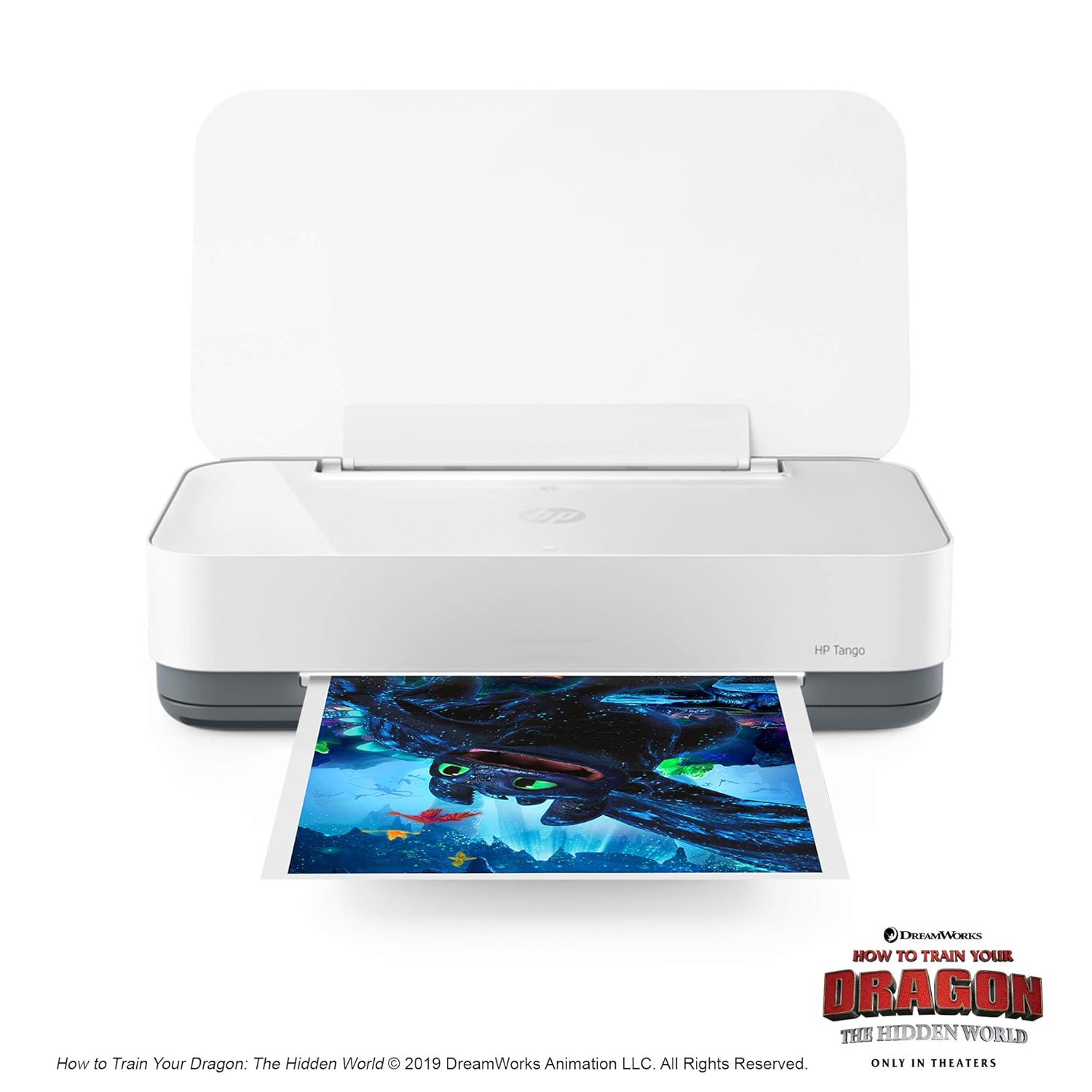
Welcome to the technology of the future. If you have a smart house or simply enjoy giving your devices voice controls, then you will absolutely fall in love with the HP Smart home printer.
The one outstanding quality about this device is the fact that you can print your photos simply by voice activation. Pretty cool right! And that’s not all. The HP 2RY54A also has impeccable quality and comes in a luxurious design.
If you are always on your smartphone, then this machine will best fit your printing needs. You can actually use your phone to print with the Amazon Alexa or the Microsoft Cortana. This means that you don’t have to interrupt your daily routine just to print a document.
It also comes with an application that you can install in your phone and always keep track of the ink and paper levels in your printer. This will ensure you never run out of supplies. On top of that, you will have access to a 24/7 web support system in case you have any problems operating the machine. Additionally, the company also offer you a one-year warranty so you can shop with ease.
The machine can perform printing, scanning and copying tasks. The set-up is also quite simple. Get this machine and you will upgrade your lifestyle with simple voice control.
|
PROS
|
CONS
|
|
|
Epson All-in-one Printer- ET-3750

The ET-3750 printer is powered by PrecisionCore which offers cartridge-free printing. This type of printing is easy to fill and uses a supersized ink tank. More to that, the printer also comes with a 2 year of ink in the box. That’s enough ink to print over 11000 pages.
The printer features an auto-stop ink bottle that ensures you are able to reduce the cost of maintaining your workflow. Additionally, the printer also features an easy to use a wireless solution. This allows you to connect your printer to your Apple and Android devices. It also comes with Wi-Fi and Ethernet connectivity.
On top of that, the ET-3750 can print borderless papers hence making it the ideal fit for any photographer. You are also not limited by the size of paper you have. The 2.4-inch display screen makes it easy for you to perform different functions using this device.
The printer can scan, copy and print any file you please. Get this device and increase the quality of your printing business.
|
PROS
|
CONS
|
|
|
Workforce Inkjet Printer-WF-7710

If you are looking for a printer that produces very low levels of noise, then this might be your best option. With the WF-7710 printer, you can now handle your printing business without any fuss. From copying, printing, scanning to faxing; this device will help you perform all your office printing tasks.
The best part is that this printer also gives you the opportunity to print borderless prints while at the same time conserving the amount of energy it uses. You don’t have to worry about your electric bills anymore. The printer is actually able to save about 80% of the energy consumption compared to other printers. It also comes with an auto document feeder.
Additionally, you can connect your smartphone and the printer using the Wi-Fi connectivity feature. The device also has an Ethernet port for extra connectivity feature. The fact that this device comes with a 4.3-inch color display screen makes it easy to navigate through its features. You also have the chance to print both sides the paper without necessarily having to manually turn it.
The printer also features an amazon dash replenishment which means that you will never run out of ink. This feature is capable of tracking your ink usage and at the same time orders more ink from Amazon.
|
PROS
|
CONS
|
|
|
HP OfficeJet Printer-M9L66A

Last but not least is the HP M9L66A printer. This is actually the ultimate borderless printer of its kind. The M9L66A printer can perform a number of functions making it the ideal device for your office use.
The Hp OfficeJet printer can copy, fax, scan and print your documents. It also comes with an AirPrint feature that allows you to connect your printer with your Apple device. This device is also able to connect to Alexa. That means you will be able to enjoy giving voice commands to your printer.
What’s more, the printer also features a 2.65-inch touchscreen display which makes it easy to operate your printer.
|
PROS
|
CONS
|
|
|
