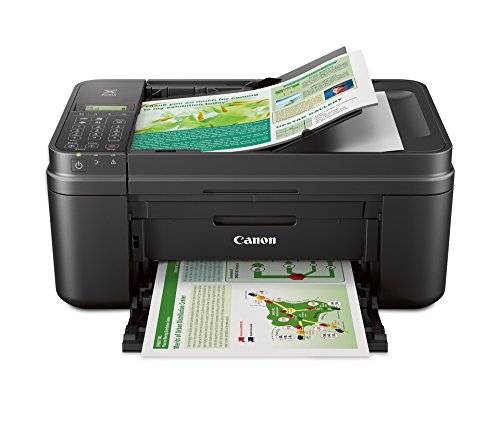Most all-in-one printers are capable of printing legal size paper, which differs from the standard paper by dimension. The legal size paper is 3 inches longer than the standard paper.
All you need to do to print legal size paper is to change the printer preferences to legal size paper. By default, “letter” is the paper option, but you can change it to the legal paper size when there is a need to print with legal paper size. You can do the same for other options.
Steps to change the printing preferences to legal size paper
If the legal paper size is not the default paper size, you can change it by the following steps:
- Go to start
- Under the search box, type devices and printers
- Then click on devices and printers in the search results
- Move the mouse to the printer
- Right click on the printer
- Then click on the printing preferences
- Then under paper/quality and under paper options size
- Click on the box
- select “legal”
Then you can now print in legal size paper
- Just open the legal size document
- Drop down the Microsoft icon
- Connect the printer to the computer with the legal size paper inside the printer’s paper tray
- Then click on print
You can revert to the default printing preferences by going over the steps once again
Overview of printers that print legal size paper
| Product name | Printer technology | Dimension (inches) | Product link |
|---|---|---|---|
| Brother Monochrome Laser Printer, HL-L6200DW | Laser | 15.3x14.7x11.3 | View on Amazon |
| Xerox Phaser 3260/DNI Monochrome Laser Printer | Laser | 16.5 x 17.75 x 13 | View on Amazon |
| HP OfficeJet Pro 8710 | Inkjet | 16.5 x 19.7 x 12.4 | View on Amazon |
| Canon MX492 BLACK Wireless All-IN-One Small Printer | Inkjet | 11.7 x 17.2 x 7.5 | View on Amazon |
| HP OfficeJet 3830 All-in-One Wireless Printer | Inkjet | 14.33x17.72x8.54 | View on Amazon |
Brother Monochrome Laser Printer, HL-L6200DW
The brother Monochrome Laser printer not just prints legal size paper, but does it intuitively. In addition, it provides fast printing with the large capacity tray that can print 520 pages at once, this is equal to the whole ream of a paper, and the optional printer’s paper tray Brother Printer LT5500 Tray and the Brother Printer LT6500 Tray can print 1620 pages at once.
It is Wi-Fi enabled, which means you can print via the wireless network or gigabit Ethernet network and from your mobile devices via the free brother iprint and scan app.
It is also compatible with Amazon kindle fire, Google cloud print 2.0, mopria, Wi-Fi direct and cortado workplace. Besides, you can go conventional by printing via the USB interfaces.
In addition, this printer can be shared among the entire workgroup, visitors and everyone around the office.
It offer protection against unauthorized printing from unknown access and it securely connect to your network.
This an ideal printer for business, organizations, offices, schools, and high end users that needs a high-end printer that offers reliability, convenience and easy operation coupled with quick printing at 48 ppm with a print resolution up to 1200 x 1200 dpi and cost effective printing.
You can use the printer to create professional reports, spreadsheets, and other important documents with crisp text and excellent graphics.
Key Features:
- Advanced security features
- Two-sided printing
- Adjustable 520-sheet paper tray
- Finish: black/gray
- Print via Gigabit Ethernet, wireless networking or USB
- Product dimensions: 15.3×14.7×11.3 inches
- Weighs 26.3 lbs
- Printer technology: laser
|
PROS
|
CONS
|
|
|
Xerox Phaser 3260/DNI Monochrome Laser Printer - Wireless
The compact Xerox phaser monochrome 3260 also prints legal size paper with brilliant output. It provides crisp text and clean print for your papers, articles and professional projects.
It is a laser printer with auto duplex printing and supports wireless network and it comes with Ethernet connection as well.
It can connect directly to Wi-Fi direct enabled devices, and begin printing at a go through the secure wireless connection.
The built-in wireless network makes it easy to set up the printer in conjunction with the disk drive. However, users without disk drive can download the driver from Xerox with the file name V4XPS_XEROX_PHASER_3260_V12.exe and then run the downloaded driver on your PC with the printer already connected to the PC through the USB cable. Then follow the on-screen instructions to finish the installation, is a simple process, which should not take more than 10 minutes, just patiently follow the process.
It has a good print speed of 29 papers per minute (ppm) and a first page out time of 8.5 seconds. The fast printing makes you get the job done quickly to focus on other things, more so, with the automatic two-sided printing, which also helps saves paper.
It can print on a wide-range of media, which includes including plain papers, cardstock, envelopes and postcards.
Key features:
- Auto duplex printing
- 250 sheet input tray
- Connectivity technology:
- Workgroup size: 1-5 users
- Product dimensions:16.5 x 17.75 x 13 in
- Weighs 20.98 lbs
- Warranty: 1-year quick exchange
|
PROS
|
CONS
|
|
|
HP OfficeJet Pro 8710 All-in-One Wireless Printer with Mobile Printing, Instant Ink ready (M9L66A)
The HP OfficeJet Pro 8710 All-in-One wireless printer does much more than just being able to print legal size paper, executive paper, government legal, letter size paper up to the 10×15 sized paper envelope and card, the printer likewise copy, scan, and fax.
It prints wirelessly through your smartphone or tablet with the free HP e-print app also to print via the AirPrint for iphone users. You can also manage your scan and prints through the HP smart app. You can likewise control this printer with the Alexa compatible devices.
The intuitive touch screen makes printing go seamlessly. Of course, it has a good print speed up to 22 pages per minute for black print and up to 18 pages per minute for color print coupled with the two-sided duplex printing.
The printer is eligible for instant HP ink; hence, you can enroll your printer into the HP instant ink plan, which is optional.
Key features:
- Wireless printing
- 2.65 inch color touch screen
- Two-sided duplex printing
- Mobile printing
- Ethernet networking
- Product dimensions: 16.5 x 19.7 x 12.4 inches
- Weighs 25.4 pounds
- Printing technology: inkjet technology
|
PROS
|
CONS
|
|
|
Canon MX492 BLACK Wireless All-IN-One Small Printer with Mobile or Tablet Printing, AirPrint and Google Cloud Print Compatible
Print your legal size document with convenience and ease with the Canon MX492 black wireless all in one printer. It is compact to fit any spot in the room, dorm, or in the office.
You can print wirelessly with your PC, iphone, ipad, ipod, smartphone, or tablet, and it likewise support Google cloud print. The fully integrated auto document feeder help save time while you print, and it holds up to 20 sheets.
The built in wireless network enable you to print or scan from anywhere around the house or the office.
In addition, you can share the printers with anyone around your vicinity. You can likewise fax with the canon mx942 printer. If you have any questions or concerns the US-based service and support is at your service.
Key features:
- Wireless printing
- Mobile printing
- Tablet printing
- Connectivity: Wi-Fi
- Product dimensions: 11.7 x 17.2 x 7.5 in
- Weighs 13 lbs
- Printer technology: inkjet technology
|
PROS
|
CONS
|
|
|
HP OfficeJet 3830 All-in-One Wireless Printer with Mobile Printing, Instant Ink ready (K7V40A)
If you want a budget friendly printer, easy to use, simple to install also reliable consider the HP officeJet 3830 printer, and yes, it prints legal size paper. Besides legal size paper, it also prints the letter size paper 4×6 in, 5×7 in 8×10 in, and no. 10 envelopes.
It is space saving to fit any desktop, shelf or anywhere in the office, dorm or room. It operates quietly so you can use while you read.
This is not high-end printer for the record, and not a perfect printer for business, but it is suitable for students, in the office and the homes.
The set up is easy for the wireless printing, and you can print from anywhere using your smartphone or tablet with the free HP e-print app and from your iphone using AirPrint even without network just using Wi-Fi direct printing. The touch screen provides a good interface to operate the printer with ease. You can likewise print from USB drive.
The print speed is good and the quality too is good for both the black and color printing. However, this is not auto double-sided printer.
Key features:
- Auto document feeder: 35 sheet
- Intuitive 2.2 mono touch screen
- Ethernet networking
- Connectivity: USB drive, Wi-Fi
- Mobile printing
- Product dimensions: 14.33×17.72×8.54 inches
- Weighs 12.37 lbs
|
PROS
|
CONS
|
|
|
Conclusion
Not all printers are perfect to print legal size papers, but most all-in-one printers can handle the legal size paper with the dimension 8.5×14 inches. Hence, any printer suitable to print legal size paper must have its maximum media size up to 8.5×14 inches or more as those feature on this page.