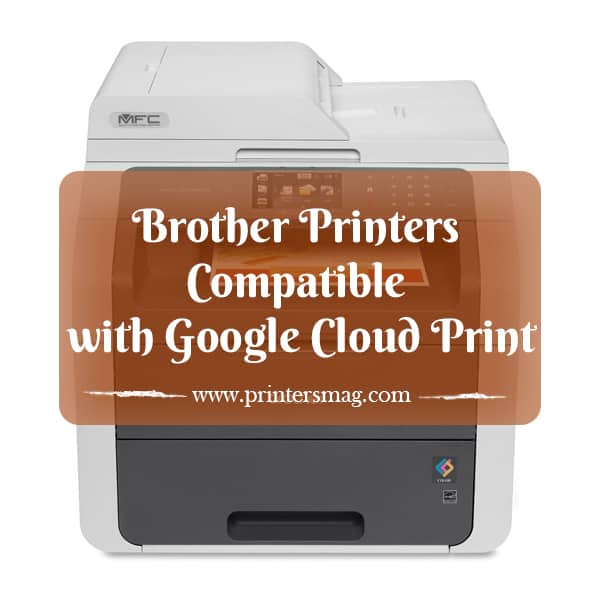In the world we are living in today, printers that are Google cloud ready are becoming more and more common. That is because the printers that are compatible with Google could are the best way to make use of the technology that connects your printer to the web directly. That way, your printer is available to you as well as any other person who you would like to access it.
Also, the Google cloud print works perfectly well with smartphones, tablets PCs, Chrome Books as well as any other possible web-based connection that you may desire to make your prints from. However, this kind of technology is not available in just any of this old printer that you see. For you to access the Google cloud print you printer must first be Google cloud print ready.
The good thing is that there are so many printers in the market today that are Google ready. And not just the expensive ones, some of them are very reasonably priced. Hence, anyone can access these printers from large organizations to personal home use. In that case, below is a compiled list of some of the best brands in the market; Brother Printers, all of which are compatible with the Google cloud print.
Brother Printers Compatible with Google Cloud Print
| Item | Maximum Print Speed | Operating System | Connectivity | Weight | Product link |
|---|---|---|---|---|---|
| Brother MFC9130CW Wireless All-in-One Printer | 19 Pages Per Minute | Mac, Windows | USB, Wireless | 49.6lbs | View on Amazon |
| Brother MFC-J6545DW All-in-One Wireless Printer | 35 Pages Per Minute | Mac, Windows | WIFI | 44.3lbs | View on Amazon |
| Brother MFC-J6545DW All-in-One Wireless Printer | 27 Pages Per Minute | Windows, Mac, Linux | USB, WIFI | 13lbs | View on Amazon |
| Brother MFC-L8900CDW All-in-One Color Laser Printer | 33 Pages Per Minute | Windows, Mac, Linux | USB, WIFI, Gigabit Ethernet | 63.1lbs | View on Amazon |
| Brother MFC-J985DW Inkjet Printer | __ | Mac, Windows | WIFI, USB, Ethernet | 18.3lbs | View on Amazon |
Brother MFC9130CW Wireless All-in-One Printer
This is one of the best Google Cloud Print ready printers from the Brothers brand. The printer features a 3.7 inches touchscreen display that helps ease the navigation of this printer. Also, it has a fast as well as high-quality printing speed of 19 pages per minute for both black and color printing. With this printer, you get to enjoy wireless printing at the same time. Therefore, there will be no annoying cables lying around everywhere in your office.
In addition to that, you get to access the Amazon dash replenishment when you activate this printer. This feature is responsible for measuring the toner levels in your printer ten ordering for more automatically anytime you are running low. This way, you will never run out of toner. This is an all in one printer meaning that kit can handle all scanning, copying, faxing, and printing tasks. The best thing is that all these activities could be done wirelessly through the Google Cloud Print, Air print, WIFI Direct, via any of your mobile devices.
Also, this printer comes with a couple of features that helps to cut on cost. Some of these features include the Deep Sleep Mode which makes sure that the printer uses less than 2 watts anytime it’s not in use. In addition, we have the auto-off mode which ensures that the printer is turned off anytime it’s not in use.
This helps to manage your energy consumption. The secure lock function helps to limit the accessibility of the printer to users. This way, you are able to reduce unnecessary use of the printer.
|
PROS
|
CONS
|
|
|
Brother MFC-J6545DW All-in-One Wireless Printer2. Brother MFC-J6545DW All-in-One Wireless Printer
What you go0t here is an all in one printer that can take care of all scanning, printing, and copying tasks without a problem. It featured an automatic document feeder which eases the convenience when using this printer. Also, this printer features a touchscreen display that’s 3.7 inches in size. This eases the work when you need to navigate the menu of this printer.
The brand also has the revolutionary Ink tank system that has been engineered by the brother’s company in order to hold more ink. More to that, the printer has internal storage for the ink that helps to deliver more work time without any interruption. This means that with this printer, you get to enjoy printing at large yields and very low cost at the same time. In that case. You get to save more on cost. Also, this printer has a versatile paper handling which helps to increase the productivity of your printer.
This printer has a multipurpose tray that makes it possible to access versatile printing needs. With the high printing speed too, you get to complete your tasks quickly and effectively. Finally, this printer has an intuitive cloud connection that makes it possible to either scan or print your documents from a couple of common cloud apps. For instance the Google cloud print.
|
PROS
|
CONS
|
|
|
Brother HL-L2340DW Compact Laser Printer
Well, this printer from the Brother brand is absolutely my go-to the printer. That is because it can comfortably support the Google Cloud Print as well as Air print. Both of these features let you make your prints from precisely any platform that you’d wish. To start with, you will fall in love with its printing speed of 27 pages per minute.
More to that, the printer comes with an easy to set up an interface that helps you to share documents wirelessly to the printer or via USB. Also, you get to make prints directly from your mobile devices. This is made possible through the Google Cloud Print, WIFI Direct, as well as Air Print.
In addition, this printer is capable of holding at least 250 sheets for legal size paper. Also, it has another slot for manual feeding that can be used for the printing of envelopes. In line with all this, the printer has the duplex printing option that helps to save on both time and papers used in printing hence minimizing cost.
Well, this printer from the Brother brand is absolutely my go-to the printer. That is because it can comfortably support the Google Cloud Print as well as Air print. Both of these features let you make your prints from precisely any platform that you’d wish. To start with, you will fall in love with its printing speed of 27 pages per minute.
More to that, the printer comes with an easy to set up an interface that helps you to share documents wirelessly to the printer or via USB. Also, you get to make prints directly from your mobile devices. This is made possible through the Google Cloud Print, WIFI Direct, as well as Air Print.
In addition, this printer is capable of holding at least 250 sheets for legal size paper. Also, it has another slot for manual feeding that can be used for the printing of envelopes. In line with all this, the printer has the duplex printing option that helps to save on both time and papers used in printing hence minimizing cost.
|
PROS
|
CONS
|
|
|
|
PROS
|
CONS
|
|
|
Brother MFC-L8900CDW All-in-One Color Laser Printer
This printer from Brother is the ideal all-in-one solution that works best for businesses that need printing and photocopying is very large volumes. It features a print speed of 33 pages per minute hence its productivity is ideal for business printing. With the built-in wireless and Gigabit Ethernet network, you get to share and set up documents for printing through a wireless network.
The 5 inches touchscreen display makes it easy to navigate the menu of this printer easily. The printer also has the duplex printing which makes it possible to print on both sides of the paper. For that reason, you get to save on the cost of printing. The adjustable paper tray, on the other hand, makes it possible to handle diverse papers for your diverse printing needs.
|
PROS
|
CONS
|
|
|
Brother MFC-J985DW Inkjet Printer
This is one cost-effective printer from the Brothers that gives you the best even on a limited budget. The maximum printing speed of this printer is 10 pages per minute which is relatively great. More to that, the printer comes with the automatic duplex printing that makes it possible to print on both sides of the paper.
This printer has a wireless connectivity feature that makes it possible to scan and print documents from any location. This is through WIFI Direct and wireless connectivity. More to that, you can print from your mobile devices with this printer via the mobile device printing. This is via the Google Cloud Print, AirPrint as well as the Brother iPrint& Scan.
|
PROS
|
CONS
|
|
|