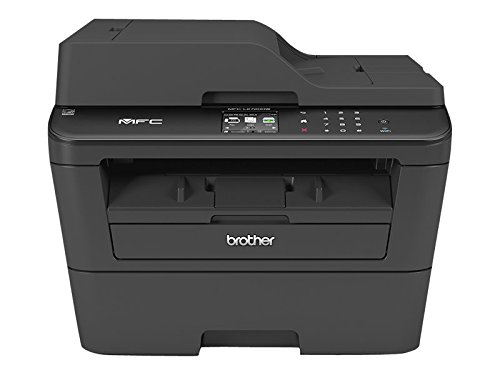Brother printers are among the top rated brands in the industry. They come with fantastic features which you can only find in the most expensive models. If you are on a budget, they are the best because they are cheaper as compared to HP and Epson printers. As we were doing our research on the best printers, we came across Brother Printer MFC L2720DW and we were a bit surprised to find that it has amazing features which we couldn’t find in other models. Due to this, we decided to do a full review on the machine so that we can explain in details some of the most outstanding features we found in this machine. Below are some of its exceptional features that illustrates why it is worth your money.
Features
Design
The first thing you will note about it is its compact and sleek design. This is something you will love especially of you don’t have enough space for a big machine. It also comes with a 2.7 touchscreen which makes it easy to use.
Connectivity
Another impressive thing is that you can easily connect it through a 802.11 b/g/n wireless network when printing. The funny thing is that you don’t even need to know the password for the wireless network. If you work in an office set up where you are only using one printer, you will find this feature convenient since you won’t require to use any USB cables. Anytime you want to connect it to one PC, you can do so through the Hi-Speed USB port which gives you fast connections. It also allows Ethernet connectivity.
Mobile Printing
At times, you may have files or document in your phone you would like to print. With Brother Printer MFC L2720DW, you can print from mobile devices since it allows you to print through Apple, Windows phone, Android, and Blackberry mobile devices which are compatible with Google Cloud Print, Airprint, Cortado Workplace and Wi-Fi Direct. The machine also allows you to send print jobs wirelessly from a PC even without using a router.
Advanced Scanning
We also found out that it has an inbuilt glass for high quality faxing, copying and color scanning. This means that you can scan different documents to a file, email, cloud destination or optical character recognition (OCR). Also note that it comes with an automatic 35-sheet feeder which is suitable for unattended faxing, scanning and copying.
Flexible paper handling
You will also be pleased to note that it features an adjustable 250-sheet capacity paper tray that comes in handy when printing legal or letter size papers. In addition, it features a manual slot which allows the paper to flow a straight path when printing. As a result, you can highly rely on it when you want to print on envelops and letterhead.
Web Connect Interface
Using the touchscreen display, you can easily access different cloud services using the Web Connect 2 interface. The machine also allows you to print or scan from specific web services even without using a PC. It also allows you to access OneNote, One Drive, Dropbox and Google Drive. Don’t forget that it also comes with pre-installed Brother Cloud apps which you can access using the 2.7-inch touchscreen.
Budget Friendly
If you are searching for a machine that will give you the best value for your money, Brother MFC L2720DW will be a great choice. You will also find that it offers reduced costs per page since it uses a high yield 2600 replacement toner cartridge which is purchased separately. Apart from that, it allows duplex printing which reduces paper consumptions. It also has the N-in-1 feature which minimizes the paper usage by combining multiple pages into one sheet.
One of the major reasons as to why you should trust its quality is because it is certified by Energy Star as one of the most reliable printers. The toner mode minimizes the use of the toner when printing. As a result, it is able to save ink when printing. However, avoid this option when printing professional documents since the quality is not the best. Check the price here.
Other Features
This machine has so many useful features which enables it to stand out from the rest. One of the most impressive things about it is among the fastest brother printers you will ever find. It prints at a speed of 30 ppm which is a rare feature which you can’t find in many printers. Also note that you can use it to scan documents to different destinations. It also features a 250-sheet tray which allows you to concentrate on other tasks as the machine does its work.
Anyone in need of a printer that can print professional documents, will find it useful because it prints black and white copies at a print resolution of 2400 X 600 dpi. Since it is a multipurpose printer, you can use it to scan, print, copy or fax. It allows a maximum paper size of 8.5 X 11 inches, letter and 8.5 X 14 Inches Legal.
Accessories
You will find the following item in the box;
- Installation CD
- Starter toner cartridge
- Telephone line cord
- DR630 drum units
- Quick set up guide
- AC power cord
|
PROS
|
CONS
|
|
|
Who should buy the Brother Printer MFC L2720DW?
This printer is an ideal choice for anyone in need of a top quality monochrome printer that is affordable and easy to use. What most people love about it is that it comes with useful features which enable it to provide the best performance. It is also suitable for those with a limited space due to its compact design. Again, it is an all in one printer because you can use it to scan, copy, print and fax. Whether you want to print invoices, spreadsheets, multi-page reports or any other documents, this printer will give you the best results.
What is a multifunctional printer?
A multifunctional printer simply means a machine that performs different functions which includes copying, scanning, printing and faxing. The good thing about these machines is that they are all in one printers which means that you don’t need to buy separate machines to do the tasks. If you want to enhance productivity in your business, you should look for these machines. They are also affordable and are small in size which makes them suitable for rooms with tight spaces. If you are searching for the best multifunctional printer, you should go for this machine. However, you should first confirm whether the machine is compatible with your operating system before buying to avoid frustrations.
What are the differences between Laserjet printers and Inkjet printers?
- Laserjet printers
Laserjet printers normally use a toner to print the final image on a paper. A toner is a unique powder form that is charged electrically and it is combined with heat to print the final image on paper. These printers usually have a drum which works together with the toner when printing images on the paper.
Pros
- They are very fast when printing
- You do not need to replace the cartridges frequently
- The images or prints dry faster since it uses heat
Cons
- More expensive
- Requires more maintenance
- Inkjet printers
Inkjet printers normally use a series of very tiny dots which are sprayed on a paper when printing to create an image. They are the most common type of printers since they are very affordable. They also provide better prints as compared to the laserjet printers.
Pros
- Affordable
- Compact design
- They have a higher resolution than laserjet printers
- Easy to use
Cons
- Some replacement cartridges are a bit expensive
Factors to Consider When Buying a Multifunctional Printer
You need to be very careful when buying these printers because not all of them will give you value for your money. Below are some of the things you should check.
- Speed – You need to consider the number of pages the machine prints within a minute. This is a very important feature when searching for a printer you can use for bulk printing. The good thing about Brother MFC L2720DW is that it provides 30 pages per minute.
- Duplexity – It is advisable to look for a printer that allows two sides printing. These printers are very economical since you won’t need to use a lot of paper when printing.
- Wireless printing – A printer that allows wireless is more convenient because you can easily share it with your workmates.
- Reviews – Before spending your money on the machine, you need to go through the customer reviews to confirm whether the product has the necessary features you are looking for. You will also get a chance to compare the product with similar models.
Conclusion
If you are searching for a reliable printer, Brother MFC L2720 is one of the machines you should think of. It comes with many features which allows it to provide the best performance. Again, it is pocket friendly which makes it a perfect option for those who are on a tight budget. You will also find that it is faster as compared to other models. With no doubt, it is one of the rare Brother printers that is worth your money. Want to prove this? Click here to see what customers are saying about it.